Features
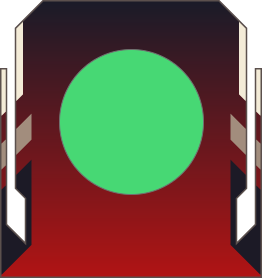
10L + Users
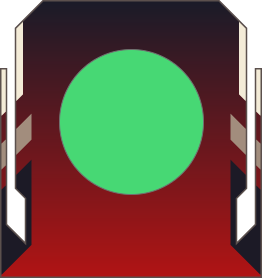
Instant Withdraw
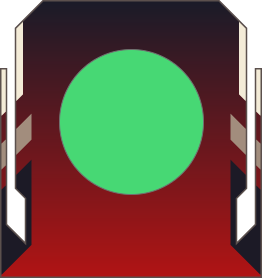
Scratch & Earn coins
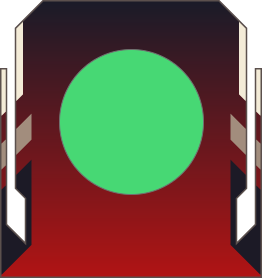
24x7 Support
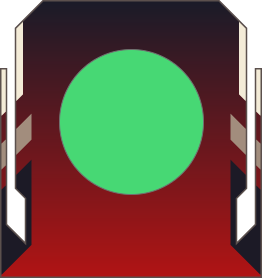
10L + Users
Only Real Players Skill Based Games

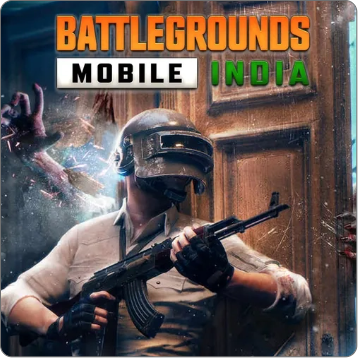
About Us
BattleOP is an ultimate ESPORTS PLATFORM APP.
BattleOP is an Esport tournament platform that offers its users to participate in tournaments daily for their favorite games and earn money for their gaming skills, a platform that offers you both just like where gamer can survive to get kill. Coin wallet where user can participate in games with your friends and maybe teaming up could get you paid online. Offering tournaments in games such as eSports, Fortnite, Fifa and many more being added.
Frequently Asked Questions (FAQ’s)
Why am I removed from room?
How to get room id and password?
How to find my Esports username and character id?
How to join an Esports MOBILE Room?
Can I team-up with my friends in room?
How do multiple entries in a match?
How to cancel an entry?
How to edit registered in game name and character id?
Why my account is suspended?


.png) Watch on YouTube
Watch on YouTube